Build a Custom E-Commerce Site in React + JavaScript Basics
Build a Fully Customized E-Commerce Site with Product Categories, Shopping Cart, and Checkout Page in React.
Rating: 4.6 out of 5
4.6 (9 ratings)
5,368 students
Created by YouAccel Training
Last updated 07/2022
English
What you'll learn
- Introduction to the Document Object Model (DOM)
- The Foundations of JavaScript
- JavaScript Arithmetic Operations
- Working with Arrays, Functions, and Loops in JavaScript
- JavaScript Variables, Events, and Objects
- JavaScript Hands-On - Build a Photo Gallery and Background Color Changer
- Foundations of React
- How to Scaffold an Existing React Project
- Introduction to JSON Server
- Styling an E-Commerce Store in React and Building out the Shop Categories
- Introduction to Fetch API and React Router
- The concept of "Context" in React
- Building a Search Feature in React
- Validating Forms in React
Course content
4 sections • 88 lectures • 6h 52m total length
Requirements
- Basic Knowledge of HTML and CSS
- Basic Computer Skills
Description
This course takes you step-by-step through the process of building a fully functional calculator in React. React, also known as React JS, is a powerful JavaScript library used for building custom, interactive user interfaces using UI components. Some of the most well known examples of organizations using React for their front-end include Netflix, Facebook, and Airbnb. Developed and maintained by Meta along with a community of independent developers, React remains free and open-source. React is a component based library built entirely on JavaScript, which makes it perfect for designing complex UI’s. With React, developers can build encapsulated components that efficiently manage their own state and render UI updates specifically when data changes. For example, think of the automated content refresh feature you see on a twitter feed, or facebook like button. Here the state of the UI component changes on the page, without having to manually refresh when the data is updated. This is just one small, yet powerful feature of React.
Through a complete hands-on project, this course will teach you all the fundamental principles of React that you must know to become a proficient React developer. We start right from the basics, including the tools needed to get started. From there we dive into JSX, functional components, props, callbacks, and various OnClick events. By this stage, the calculator will have a complete visual display, coupled with functional arithmetic operations. Students then move on to passing parameters in Callback functions, using the React State Hook, and debugging.
In addition to the hands-on React module, we also offer a comprehensive overview of JavaScript for those who need a refresher. Here we start with introducing students to the document object model (DOM) which defines the logical structure of HTML documents. From there we dive into JavaScript to demonstrate various methods in which DOM elements can be manipulated to add interactivity to static components. We start right from the basics, which includes JavaScript placement, and data output. From there we move on to variable declaration, arithmetic operations, operator precedence, data types, and objects. Once the foundations are covered, we move on to more complex operations using Arrays, Conditional Statements, JavaScript comparison operators, booleans and loops. Here students will learn to unleash the true power of JavaScript to render different outcomes based on user interaction. We will explore the use of functions to efficiently handle repetitive tasks and JavaScript events to handle output based on actions and occurrences. The section will conclude with a hands-on project where students will implement their knowledge to build a web based photo gallery and background color changer.
Who this course is for:
- Students interested in learning the Foundations of JavaScript
- Students interested in learning the Foundations of ReactJS Library
- Students interested in Building Interactive UI Components using React
- Students interested in learning how to build a fully customized E-Commerce Site in React
Instructor : YouAccel Training
6+ Million Enrollments, 70k+ Reviews. Register Today.
YouAccel Training
4.3 Instructor Rating
65,309 Reviews
1,447,823 Students
50 Courses


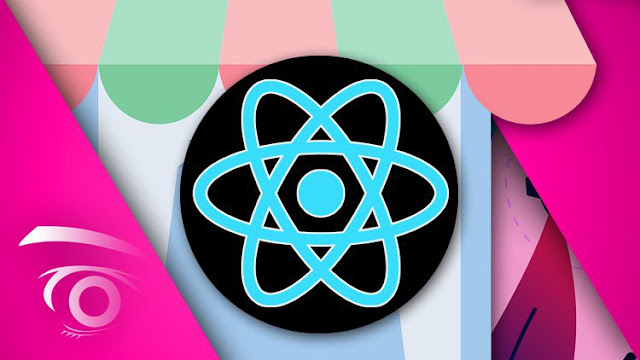

Comments
Post a Comment